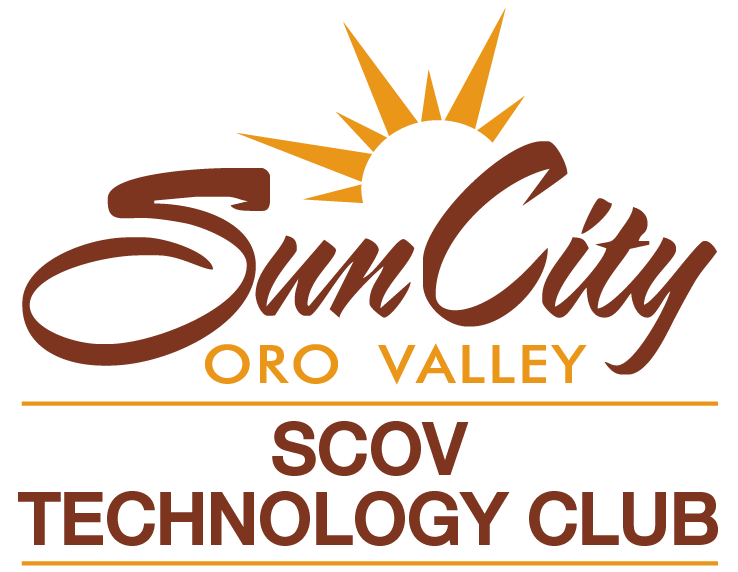(Don’t forget to check the Club’s online calendar for a variety of help sessions on Android, Windows, Apple products and others).
8/24: Smart House CANCELLED
9/14: iPhone session: Your Home Screen, control center, settings and using SIRI
9/20: iPhone session: phone & texting options. How to avoid robocalls
9/28: How the Internet Works – In this class, we will look at how your local PC, printer, or tablet is connected to each other and then to all the other devices in the world. After that we will venture behind the scenes and see what processes are occurring as you use that computer, laptop, or tablet to print a document, fetch your email, go to a web site, or send a picture to a friend. It happens in almost an instant, but you will be surprised at how many steps are involved in that snap of a finger.
This class will be a little techie, but hopefully insightful.
10/12: iPhone session: photo App: Take better photos, editing, sharing photos
10/18: Smart House
10/25: iPhone session: photo App: More iPhone Photo App features
11/8: iPhone session: New features of iOS 17 for your iPhone
11/30: iPhone session: Use your Wallet
1/3: iPhone session: iPhone exploration of phone & texting options
1/25 iPhone session: iPhone App Exploration
2/8: iPhone session: Take better photos & videos with your iPhone
2/21: iPhone session: iPhone: Avoid spam, scams, fake msg & emails
3/6: iPhone session: Exploration of the App & iTunes Store
4/11: iPhone session: Use your Wallet. Digital tools & apps on your phone. Explore new iOS 17.3 features & Bluetooth
4/17: iPhone session: Explore the iPhone’s audio features