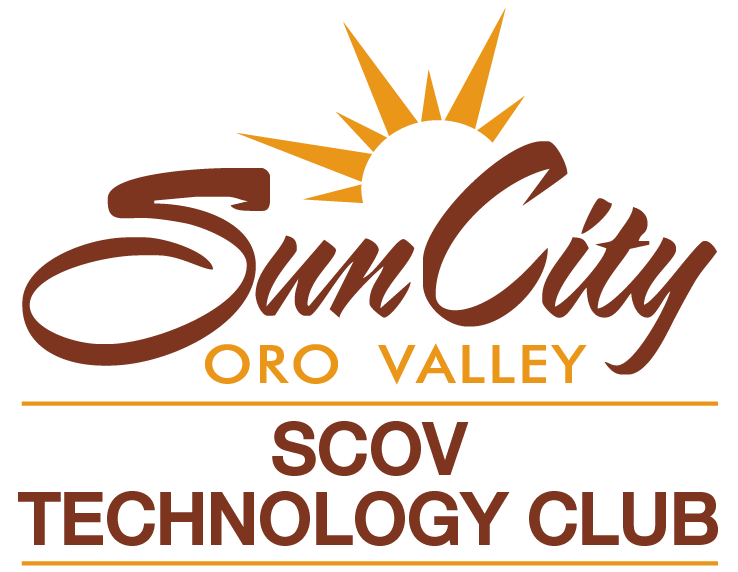What is a Cache and should I worry about it?
A cache is a segment of your computer/device’s memory that provides for quicker responses.
In computing, a cache (/kæʃ/ (listen) KASH)[1] is a hardware or software component that stores data so that future requests for that data can be served faster…(Wikipedia).
There are several types of memory that are in common use in computers principally CPU, L1, L2, L3, RAM, ssd, and finally, hdd. Each serves a different purpose. And, just to keep things interesting, these caches are just for the computer’s use. There is also caching going on in your browser (Chrome, Firefox, Safari, Edge, etc) Let’s take a closer look.
Ever gone to a new website and wondered why it might be taking a few seconds to load but you don’t notice that delay when returning? That’s your cache at work.
Fortunately, its not something you’ll usually have to do anything about but if you need to, your browser provides an easy way to clear itself. To find out how go to the url window (that’s where you type in internet addresses) and type in “browser cache (and the name of your browser). You’ll get suggestions on how to clear. If you get into trouble, or have a question, call the Club’s help desk (520.329.7661).
Talk to you later!
Paul